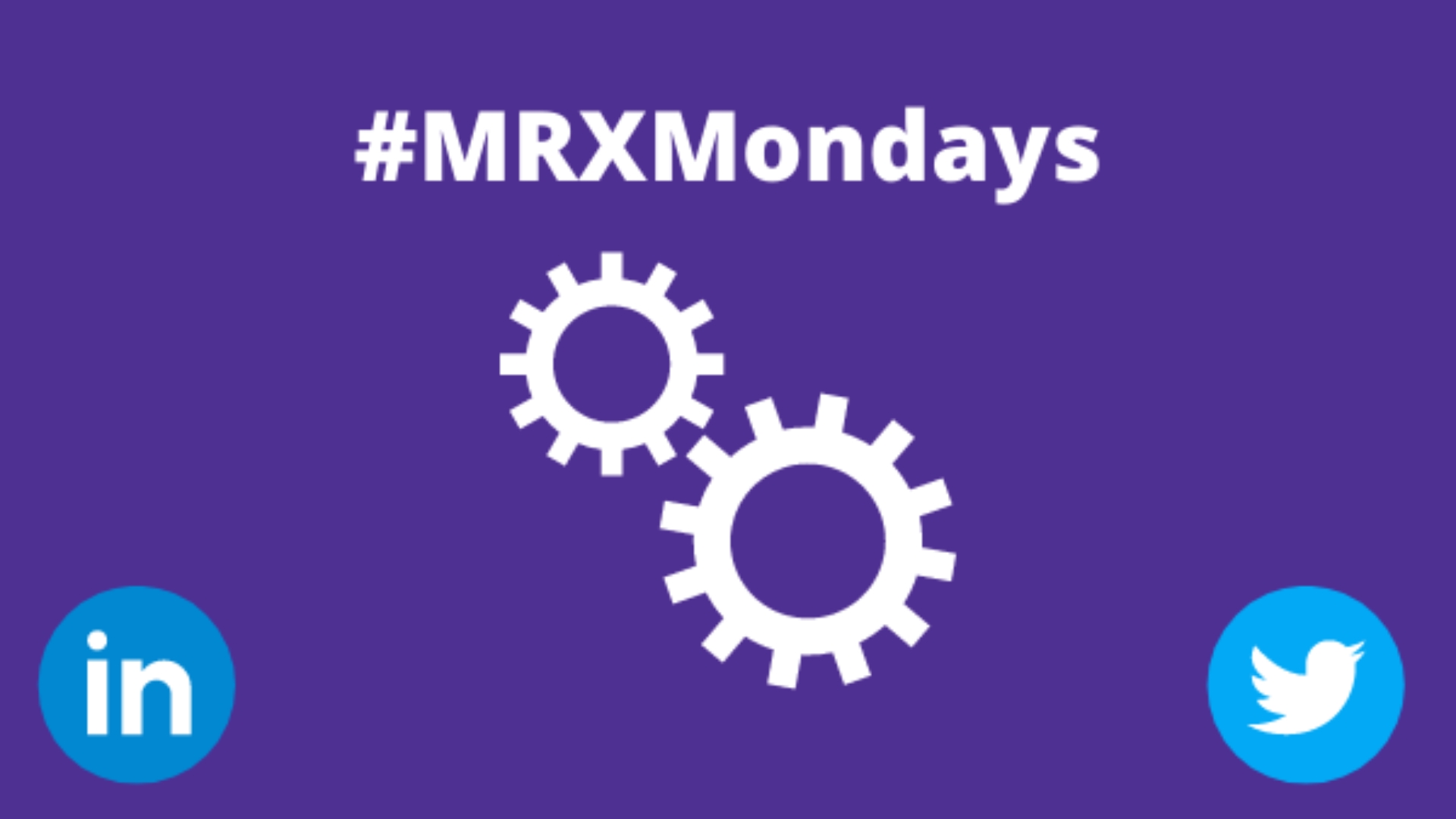#MRXMonday’s
We’ve compiled some of the tips given by our experts during our #MRXMondays series. Find out what they have to say!
Be sure to follow us on LinkedIN and Twitter, as we bring back the series in the near future.
Automation Tips!
This week we hear from Jon Hackenbroch, Director of our Automated Reporting Service.
We asked him for a couple tips on how to handle brand variation when automating a multi country project?
His response?
Multi country projects are perfect for report automation, but you need to be careful of variations between markets. I will often ask if the reports are really the same for all markets and many times I’d be told its “mostly the same” or “it’s 80% the same”. With the right planning you can handle all the variations in the automation. Here are a few checks I recommend;
– Is the questionnaire the same between markets? This could mean slide variations for some markets.
– Are the brands the same between all markets (and questions)? Client brands can have different names in different markets.
– Are the competitor brands the same in all markets? Local brands can vary, also the number of brands being compared can change.
—————————————————————————————————————————————————————————————————–
This week we hear from Robert Gravestock, Product Manager for our Report Automation tool, Enterprise.
We asked Rob if he had any tips on making Report Automation effective…
He said “try to keep your projects in a clear and consistent layout. You can do this by using item numbers that relate to a slide number, so you can locate the data quicker, for example, If you are working on slide 5 your data tags would all be in the 5000’s.”
—————————————————————————————————————————————————————————————————–
This week, we asked Jon Hackenbroch if he had any tips for us regarding report automation.
His answer?
“Before automating you need to be clear on what it is you are trying to achieve, make sure you and your team are aligned with what you want”
—————————————————————————————————————————————————————————————————–
Dashboard Tips!
This week we spoke to David Glickman, Senior Dashboard Implementation Consultant.
We asked him… “As well as designing good visualizations, what else do I need to bear in mind when designing an interactive dashboard?”
His response?
“When you are designing an interactive dashboard, you are also responsible for giving the users the controls they need to navigate through the visualisations as well as to filter the data. This user interface needs to be simple and intuitive so your users can get the most out of the dashboard. It also needs to be discreet so as not to take any focus away from the data you are displaying.”
—————————————————————————————————————————————————————————————————–
We kick off with dashboards! We asked Iris Product Manager, Elie Tamman, if he had any tips on making dashboards effective!
His response?
“Less is more! A dashboard needs to be easy on the eye, where stakeholders can immediately login and quickly digest the data, using filters to delve into the numbers and glean insight.”